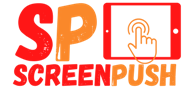YouTube is one of the most important social networks in the world, and usually, brands should never tend to neglect this medium. It is clear that it is easier to create content for networks such as Twitter, Instagram, and Facebook, but we cannot forget that YouTube helps us to position ourselves, and it could be a source of many incomes for our companies. Through this guide, I will share strategies, tactics, and tips to optimize YouTube channel and take it to another level.
Facts Behind the YouTube Monster
- There are more than 1 billion users
- Hundreds of millions of hours are watched every day, and billions of views are generated
- 300 hours of video are uploaded every minute
- 50% of the reproductions are from mobiles
- YouTube is available in many countries and in many languages
- There are over 1 million advertisers (most are small businesses)
What is YouTube for
Artists use these channels to share their music, YouTubers to create content and connect with their audience, and you with your brand can use the platform to:
- To improve brand positioning
- To offer valuable content
- To educate your clients and prospects
- To offer entertainment content
- To promote your products and services
- To collaborate with YouTube prescribes
YouTube Tools
#1. YouTube Analytics
As you can imagine, this is the complete analytics you will have. Its format is very similar to Google Analytics, and it will offer you good metrics to measure your results.
#2. SocialBlade
Analytics of any YouTube channel. It has very interesting data for you to analyze, especially your competition.
#3. Canva
Use to design the cover of your YouTube channel.
#4. FlexClip
As a YouTube video maker, it’s gonna save you a lot of time and money to create short videos for your YouTube channel with thousands of templates.
#5. Simply Measured
Free YouTube channel reports
How to Optimize YouTube Channel
There is nothing uglier than having a neglected YouTube channel, this space serves as a showcase and is the container for your content, so it is important that you have it tuned and beautiful. Below I share all the ways you have to optimize YouTube channel.
#1. Set up Your channel
The header measures on YouTube are:
- 2560px X 1140px (maximum 2MB), if you want help to design your header, look at this template.
- The avatar is that of G +. With your brand you can put the logo
#2. Optimize your videos
video optimization although the graphic above summarizes how you have to optimize your videos, I want to talk more about some features.
#3. Cards and annotations
You could add annotations to your video, this format is not very attractive, but it helped a lot. With the new Cards functionality, the promotion you do is less invasive and much more beautiful. I leave you an example of how it looks when it is closed and how it looks when the card is open.
As you will see above each link, I put an annotation that will take the viewers to my web page.
Another example of annotations is that of Ikea, as you will see they take advantage of this format to highlight the sharing on social networks.
Another good example of annotations is ending your video by promoting old content and highlighting the subscribe button. The user who reaches the end of your content is interested, takes advantage of their motivation to achieve better results.
#4. Trick to get external links from a video on Youtube
If you want to bring traffic from your YouTube video to your website or blog, you will love this trick.
The first thing you have to do is associate your YouTube channel with the main page of your brand. For example, my YouTube channel is associated with vilmanunez.com.
Then you will need to install the Pretty Link plugin in your WordPress to be able to create custom links under your domain. Let’s take the example that you want to add an external link to your Twitter in your videos, you could hide your profile www.twitter.com/xxx.com behind xxx.com/ir/twitter
#5. The keywords
Keywords for your videos are very important. Here are my recommendations:
- Leave the generic keywords of your brand by default. In settings, you can change this.
- For each new video, make a list of keywords.
- Use Keyword tool and SEO tool to get keyword suggestions
- Repeat the keyword in the headline, description, and tags
Add your brand name or content category to all videos with []. You can put it at the end or at the beginning of the headline.
#6. Playlists
It is important that you use playlists on your YouTube channel. These lists will help you organize the content of your channel and will be useful for your subscribers. Keep in mind that the lists index very well in the YouTube search engine and that they will help you to get more views in your videos.
#7. Thumbnail of your videos
Use custom thumbnails for your videos. For example, for all tutorial videos, create a generic thumbnail that only changes with small elements in each new video. See how good the playlists with custom thumbnails look:
Tips to Get Better Results
1.Direct link to the channel subscription
You can share a direct link on social networks so that your followers from other channels can easily subscribe.
http://www.youtube.com/subscription_center?add_user= xxx (just change my username xxx for your brand)
2.Take the subscription button to your website or blog
3.Use your YouTube videos everywhere
Here are some ideas on how you can use YouTube videos
- To share them directly on Twitter and Facebook
- To use them in your blog posts
- To highlight videos in a widget on your blog
- To add them to popups
- For your sales and promotion landing page
- For your brand’s sale page as a promotional video
- Content Marketing on YouTube
- Contents formula
- content on YouTube
Luxury Hair Success Story – Content on YouTube
Luxury Hair is a brand that has managed to be born and position itself thanks to the contents of YouTube. They sell extensions, and instead of having the typical promotional videos and SPAM, they worked very well on educational videos that make them generate thousands of euros.
Keys to Success on YouTube
- Create the content that your audience would share
- Make collaborations with recognized professionals
- Create content based on trends (YouTube Trends)
- Share videos regularly (2 a month or 4 a month)
- Make content focused on your audience and not your audience
- Make interactive and entertaining content
- Try to generate a conversation with the users who consume your content
- Be an authentic brand
- Take your content to other channels
- Invest in promoting your content
At Last
I hope you liked this YouTube guide. If you have doubts, let’s talk in the comments.