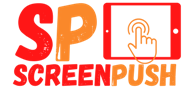Do you frequently encounter SQL Server Error 823? Don’t worry; we’ve got this. We will cover everything you need to know about Error Code 823 and practical solutions to fix SQL Server Error in this blog post. Regardless of your level of database administration expertise or familiarity with SQL Server, understanding and resolving this mistake is critical to maintaining the integrity of SQL databases. So let’s get going and learn more about the enigmas surrounding Error code 823!
What is error code 823 in SQL Server?
Any database user can get the chills when they encounter the dreaded SQL Server Error Code 823. This is a warning that something is seriously wrong with the input/output (I/O) subsystem, preventing SQL Server from correctly reading or writing data to the disc. This issue frequently comes with an error message that says “I/O error 23” or “Error 823: I/O error detected during read/write operation.”
This error can lead to data corruption or even loss when it occurs. This is an extremely serious issue that requires immediate attention. Software conflicts within the operating system or SQL Server itself, hardware failures such as disk problems or controller issues, and controller problems can all be potential reasons for error code 823.
You need to employ rigorous troubleshooting techniques to identify and resolve this issue. Searching for pertinent errors or warnings in the Windows Event Viewer is a wise place to start. Additionally, running diagnostic programs like DBCC CHECKDB and perusing SQL Server logs can help locate the cause of the problem.
If you have any backups that aren’t corrupted, you might be able to fix Error code 823 in some circumstances. However, in cases where backups are unavailable or tainted, you could need professional assistance from tools like Stellar Repair for MS SQL, a trusted application designed specifically for repairing corrupt SQL databases.
Always keep in mind that preventing Error code 823 is preferable to fixing it. By continuously employing performance monitoring tools and according to the recommended maintenance procedures, such errors can be significantly decreased. A further line of defense against possible data loss is provided by regular backups and testing of those backups.
Now that we are aware of what SQL Server Error code 823 signifies, let’s discuss a solution. Keep an eye out for the section that follows this one, when we go into more detail about the realistic steps you may take to overcome this challenge.
Troubleshooting steps for error code 823
Error code 823 is among the most frequent and annoying problems that SQL Server customers go through. When reading from or writing to a database file, SQL Server encounters an I/O (Input/Output) error, which results in this error. To avoid data loss or corruption, it’s crucial to troubleshoot and fix this mistake as soon as possible.
Checking the Windows Event Viewer for more details on the precise nature of the event is the first step in troubleshooting event code 823. Search for any associated messages or alerts that can provide light on the I/O error’s root cause.
Next, make sure that the disc subsystem on your server is not impacted by any hardware difficulties. Verify that all discs are operating well and have enough free space. To find any potential issues, you can also use the diagnostic tools offered by your hardware vendor.
You can try running the DBCC CHECKDB command on the impacted database(s) if there are no obvious hardware issues. This command can assist in finding any corruption causing Error code 823 by verifying the logical and physical integrity of all objects within a database.
Restoring backups of the afflicted databases from a known good state, if available, is another method for troubleshooting. By doing this, potential corruption or harm to the database files in use is reduced.
Error code 823 can occasionally be fixed by updating your storage system’s device drivers or firmware. Ask your hardware provider if there are any suggested upgrades or patches that deal specifically with I/O issues.
Always keep in mind to adhere to best practices when keeping consistent backups of your databases as part of the disaster recovery strategy. In the event that Error code 823 or other problems cause severe data corruption, backups can be essential for restoring the data.
Error code 823 troubleshooting demands persistence, focus, and technical knowledge. It’s advised to seek help from knowledgeable database administrators or Microsoft support personnel who specialize in SQL Server troubleshooting if you don’t feel confident handling these tasks on your own.
Workarounds for error code 823
Dealing with SQL Server error code 823 can be a challenging situation. There are a few remedies, nevertheless, that you can try to fix this issue and restore your database to normal operation.
Restoring the problematic database from a recent backup is one potential workaround. As a result, the problem will be fixed and any faulty or damaged pages will be replaced with fresh copies. It’s critical to periodically back up your databases so that you always have a current version on hand.
Utilizing the DBCC CHECKDB command with the REPAIR_ALLOW_DATA_LOSS option is an additional choice. This command examines the database’s integrity and makes an effort to fix any issues it finds. The use of this technique should only be done as a last resort after exhausting all other possibilities because it may result in data loss, which is an important point to make.
You can also try removing and reattaching the affected database if neither of these options works. The database must first be deleted from SQL Server before being added back. Even while this approach might not always work to fix Error number 823, some people have reported success using it to fix related problems.
Keep in mind that these workarounds aren’t guarantees that Error code 823 will go away; rather, they’re potential fixes worth considering before seeking out more help or speaking with a specialist in SQL Server troubleshooting.
Conclusion
You must first and foremost identify the root cause of Error code 823. By determining whether it is the result of hardware issues or logical corruption, you may take the appropriate action. Regular maintenance inspections and consistent backups can also aid in avoiding such problems altogether.
In the interim, while the true issue is being resolved, there are ways to resolve error code 823. To restore your database and get your data back, you could choose to use Stellar Repair for MS SQL or another dependable repair program.
It’s crucial to remember that these therapies should only be viewed as a temporary solution. If you wish to maintain your database system stable over time, it is strongly encouraged that you look into and fix any hardware or logical corruption issues causing Error code 823.
If you wish to stay away from Error code 823 in the future, you must take preventative action right away. Regularly checking performance indicators may aid in spotting potential problems before they develop into serious flaws. It is also essential to keep up-to-date backups and confirm that storage configurations are appropriate to prevent data loss as a result of this issue.
Keep in mind that resolving Error code 823 as soon as you can guarantees continuing access to your vital data as well as maintaining your SQL Server environment’s maximum performance.
We examined SQL Server Error 823 in this article and showed how to fix it. Your database operations may be significantly hampered by this issue, but with the proper technique, you may be able to properly fix it.