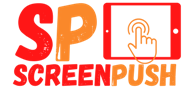As a first-time app designer, the thought of building a fully functioning app that people will love is daunting! There are so many nuances to cater for, and tips and tricks of the trade that UI and UX designers build up over years. This post is about helping you build a mobile app that users will love to use and share with their friends.
Steps to Build a Mobile App
Here are the steps we’ll be discussing:
- Collecting customer input
- Designing the user flow with wireframes
- Picking a design palette
- First prototype and testing
- User feedback
- Final build
- Bonus: 5 UX tips the pro’s use
Let’s get started.
#1. Collecting Customer Input
So, you’ve got an app idea. What you need to first realize is that it’s just an idea or an assumption of what people (your potential users) want. Before you go jumping ahead with the design, you need to get feedback from potential users. You need to validate your assumptions!
Surveys are one of the most common ways to collect feedback. You can ask your customers things like:
- What features they need,
- What they like and dislike about similar apps,
- What they find confusing,
- What they might pay (if applicable)
- Any other information that is relevant to your project.
There are numerous online survey tools you can use for free. My best tool (with a great drag and drop builder, and customer interface) is Typeform.
Don’t discount speaking to people in real-time either. You will get a great feeling for their sentiment around the topic and how they actually respond to your idea. It also allows you to ask much more dynamic questions and get to the core of your user’s problems.
#2. Designing the User Flow with Wireframes
Now that we’ve got a high-level idea of what our users really want us to build a mobile app, it’s time to start piecing those functions, features, and flows together into a coherent user experience.
Wireframes are very low-fidelity designs that show how a website or app will look without getting bogged down by colours or visual elements. They are simply black-and-white “boxes” with some text inside them!
Here is how you should go about wireframing your app:
- Come up with a list of the features you want to include in your app.
- Then, create an individual wireframe for each feature and its sub-features. Order them vertically.
- Now link the different features together, and show how each of the vertically ordered features relates (links) to one another.
- If there are any features that don’t have at least two links in and out of them, it likely means they will be hard to find.
This is a great way to think about and plan out your app without getting distracted by colour or other elements.
#3. Picking a Design Palette
By picking a design palette right from the beginning of your project will save you a ton of time and hassle later.
A design palette generally includes:
- Logo (Dark)
- Logo (Light)
- Main Colours
- Secondary Colours
- Typography Elements
- Icon Elements
- Design Inspirations
By using dynamic references and classes throughout your app design, you can just update your palette at a central location, and everything else will update.
We will use this design palette as a guideline for all our app designs. It’s not set in stone, but it gives us something to work with and build on later.
#4. First Prototype and Testing
This is where we’ve got a handy tool called Builder.ai to help us.
The Builder.ai team will take all of our inputs from the above steps, as well as any design inspiration from other apps and apps in our industry, and turn those into a useable first prototype in a matter of minutes.
The Builder.ai Builder Studio accomplishes this using AI and provides the fastest and easiest way to get to a working prototype.
It’s important to remember that your first prototype is just that – a prototype. It’s there to use a proof-of-concept that your previous design work and research have been pieced together correctly.
#5. User Feedback
This is an optional step but highly recommended. Once you have got your prototype with some sort of mock-up user interface, you can take it back to the people you originally surveyed (or new potentials, too) and ask them what they think.
You’re looking for things like:
- Users having trouble understanding what the app does,
- Users not seeing any point in using the app,
- Users not being able to navigate through the app intuitively,
- Users not wanting to use the live version of the app when it launches.
You can then take this user feedback and further refine your prototype into a final ‘production’ build.
#6. Production Build
The exciting part! This is where you convert all your work above into the final app that you can publish on the Google Play Store or Apple App Store.
Builder.ai can convert your prototype and design iterations into a working app within a matter of weeks, not months or years. The team is committed to delivering an app that is to spec, on time, and well within a normal mobile app budget.
Remember, even though your app is now in production, you shouldn’t neglect it. Technology is an ever-evolving asset which you need to constantly upgrade and maintain. You should also view your app as a constant work in progress, always refining it to best serve your customers.
A good framework for continuous improvement is:
- Measure
- Track and monitor
- Improve
Using this framework will ensure you have an app that stays up to date, keeps its users engaged, and ensures a great customer experience.
Bonus: 5 UX tips the pro’s use
Here are 5 bonus UX tips that will help you build a mobile app or designing your app:
- Use contrasting colours in your colour palette for better readability.
- Keep it simple! A simpler user interface with one or two main calls to action is better.
- Users respond better to visuals than text.
- Use text hierarchy to lead the user’s eye in the desired direction.
- Use responsive design at all times. Make sure you know what devices the majority of your users use, and optimize for those devices.