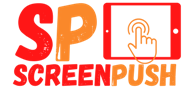Facebook is a popular social media platform for its extensive features and functionalities. Among the questions frequently asked by users is whether it’s possible to see who viewed their Facebook videos. This article will delve into this topic to clarify the matter.
Can You See Who Viewed Your Facebook Video?
The answer is no; you cannot see the identities of individuals who have viewed your Facebook videos. While Facebook does provide you with the total view count, it does not disclose the names or profiles of those who watched your video. This policy is in place to respect user privacy and ensure a safe and comfortable browsing experience.
It’s important to understand that Facebook values privacy and takes measures to protect user information. As a result, features such as video view anonymity are in place to maintain this principle. While this may limit your ability to identify viewers directly, it also helps create an environment where users can freely engage with content without the fear of being constantly monitored.
Ways to Check who viewed your Facebook video
#1. Facebook Live
During the Facebook Live Video:
- Viewer Count: You can see a real-time count of viewers watching your live video while broadcasting. This count can give you an idea of your current audience size.
- Real-time Reactions and Comments: You can see reactions (like, love, haha, etc.) and comments as they come in during the live broadcast. This interaction helps you gauge viewer engagement and sentiment.
- Viewer Engagement: You may see the names and profile pictures of viewers who engage with your live video through comments, reactions, and shares. However, privacy settings can affect whether you see everyone’s name or only those in your friends or followers list.
After the Facebook Live Video:
- Viewership Metrics: After the live video ends, you can access viewership metrics, including the total number of viewers, peak viewership, and the overall reach of your live video.
- Viewer Engagement Metrics: You can see a breakdown of reactions, comments, and shares during the live video. It helps you understand which parts of your video were more engaging.
- Viewer Retention: You might see a graphical representation of when viewers dropped off during your live video. It can give insights into which parts of the video held your audience’s attention and when they started to lose interest.
#2. Facebook Stories
However, there is a way to gain more visibility into viewership through Facebook Stories. Stories are temporary posts that last for 24 hours and offer additional insights. When you share a video as a Story, you can see the number of people who viewed it and access the list of specific individuals who watched your content during that timeframe. That provides a more interactive and immediate way to connect with your audience and gain insight into their engagement.
Additionally, Facebook allows you to customize the privacy settings for your Stories. You can share them exclusively with your friends or make them viewable by the public. It gives you control over the audience who can see and engage with your video content.
#3. Regular Post
While it may be disappointing not to have a comprehensive list of video viewers for regular posts, it’s important to remember that viewer engagement is a crucial aspect to consider. Monitoring visible actions such as likes, comments, and shares can provide valuable insights into the interest and response of your audience. These engagement indicators can help you gauge the effectiveness and appeal of your video content.
FAQs
Conclusion
Facebook’s policy does not allow you to see the specific identities of video viewers for regular posts. It is done to prioritize user privacy and maintain a secure online environment. However, utilizing Facebook Stories and monitoring engagement metrics can offer some visibility into your viewership. By embracing these features and focusing on audience engagement, you can still effectively connect with your audience on Facebook.