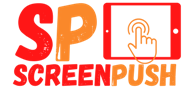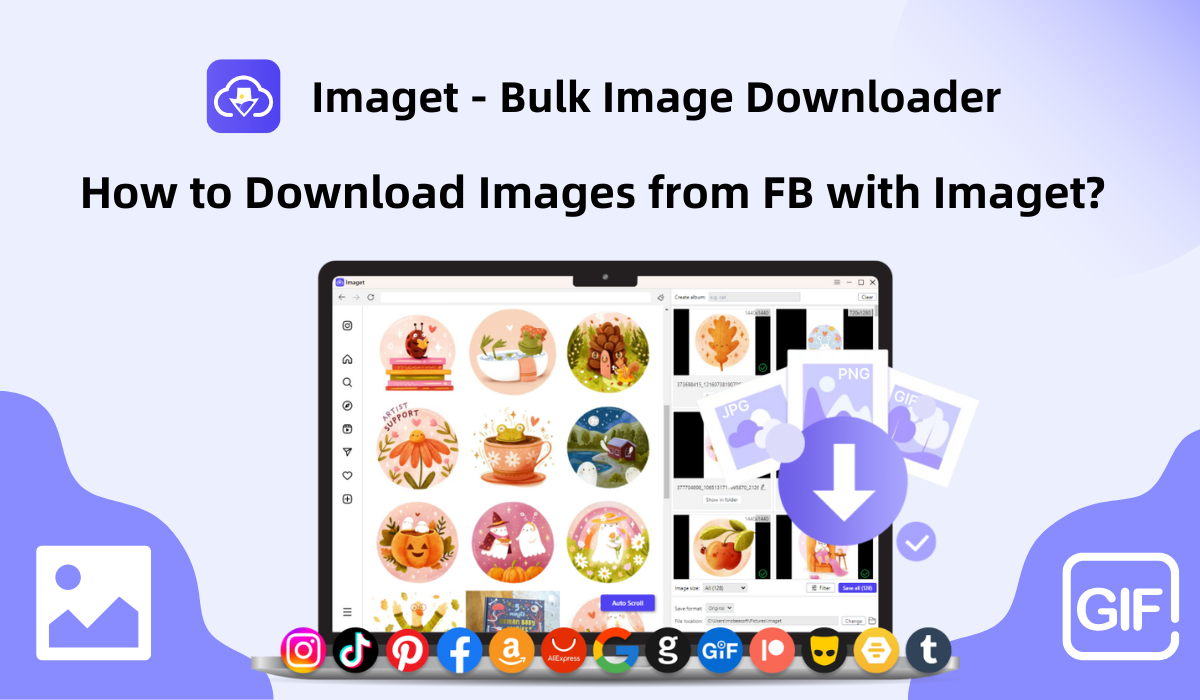Facebook, the world’s leading social media platform, is a treasure trove of images shared by friends, family, and the global community. While Facebook itself provides a way to save images, it may not be the most efficient solution, especially when dealing with multiple pictures. Enter Imaget – Bulk Image Downloader, a specialized tool designed to simplify the process of downloading images from Facebook in bulk. In this comprehensive guide, we’ll explore what Imaget is, delve into its main features for downloading Facebook images and provide step-by-step instructions.
What is Imaget?
Imaget downloader is a dedicated software designed to streamline and automate the process of downloading images in large quantities from various websites, including social media platforms like Facebook. It is particularly useful for users who wish to amass collections of images efficiently and without the manual effort of saving each image individually.
Here are the main features of Images for downloading images from Facebook:
- Allows to one-click download all images and gifs from a web page simultaneously.
- Supports downloading from any platforms, including Facebook, Twitter, Instagram, Giphy, Getty, Flickr, etc.
- Automatically load all images and gifs on a page to download.
- Automates the image download process, saving users time and effort compared to manually saving each image one by one.
- Customize download settings, including file naming conventions, folder structures, and filters based on image attributes.
- Provides users with a thumbnail preview of images before initiating the download.
How to Download Images from Facebook with Imaget?
The Imaget downloader is easy-to-ues, and here are the steps to download images from Facebook using Imaget downloader:
Step 1: Visit the official Imaget website and download the software, then follow the installation instructions to set up Imaget on your computer.
Step 2: Open Imaget downloader, visit Facebook and log in to your Facebook account, then go to the Facebook profile, album, or page where the images are located.
Step 3: Click the “Auto Scroll” button to load all images and gifs on this Facebook page.
Step 4: Customize your download settings, including file naming conventions, folder structure, and filter files by size or format. You can also choose the output format and file loadtion if you need.
Step 5: Click “Save All” and Imaget will start downloading all selected images in seconds.
Step 6: When the download is finished, you can click the “Show in folder” button under each image or click the “Open folder” icon to navigate to the specified download location on your computer.
Imaget Pricing
Imaget often provides a free trial version that users can download 50 individual images and use the bulk download feature 5 times. It’s suggested that you upgrade to the Pro version after the free trial has ended. Imaget offers a flexible pricing model to cater to different user needs.
- 1-month Plan: $4.95 for access all features of Imaget on 1 PC;
- 1-Year Plan: $19.95 for access all features of Imaget on 1 PC;
- Lifetime Plan: $29.95 for access all features of Imaget on 1 PC;
- Family Plan: $39.95 for access all features of Imaget on 5 PC;
You can choose one plan that suits you best and purchase it on Imaget’s official website.
Imaget Pros and Cons
Like any software, Imaget comes with its set of advantages and disadvantages. Let’s explore the pros and cons of using Imaget Downloader:
Pros:
- Can download images and gifs from all websites.
- Auto scroll instead of manually scroll to load page.
- Supports password-protected sites.
- Enables all photos to be renamed before they are saved.
- Cross-platform (i.e., works on Mac and Windows).
- Numerous useful tutorials can be found on its website.
- Excellent customer service, with responses provided within 24 hours.
Cons:
- No browser integration.
- It’s a paid application and costs at-least $4.95. However, you can test it out to determine if it meets your needs before purchasing it.
FAQs
Q1: Can Imaget download images from Facebook on mobile devices?
A: No, Imaget is primarily designed for desktop operating systems. You can download images from FB and then transfer to your mobile devices.
Q2: Can Imaget download images from Facebook albums in addition to individual images?
A: Yes, Imaget can download images from Facebook albums. Users can provide the URLs of the album or individual images they want to download.
Q3: Can Imaget download images from Facebook posts that contain multiple images or albums?
A: Yes, Imaget is typically capable of downloading images from posts that include multiple images or albums. Users can provide the URLs of the specific posts they want to download.
Q4: Is Imaget’s download speed affected by the number of images being downloaded simultaneously?
A: Download speed may be influenced by various factors, including internet connection speed and server responsiveness. Imaget downloader is designed for efficient bulk downloads, but users may experience variations in download speed based on their specific conditions.
Conclusion
Imaget – Bulk Image Downloader stands as a powerful solution for individuals seeking to download images from Facebook in bulk. Its features, including batch downloading, advanced customization options, and autoloading, make it a valuable tool for efficiently building image collections. By following the step-by-step guide outlined in this article, users can master the art of downloading Facebook images using Imaget downloader. Whether you’re an avid photographer, content creator, or someone looking to save cherished memories, Imaget provides a seamless and effective way to curate your digital image library.