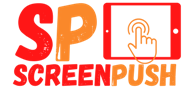FaceTime is a popular application for video communication, available for Apple devices. iPhone users can communicate with ease from the comfort of their own homes. Whether you are new to this app or want to learn a few tips and tricks, this article is for you. We share some advice on how to use FaceTime!
Getting Started
Getting started with FaceTime is very easy and straightforward. iPhone users have their FaceTime activated automatically with their phone numbers. Usually, it is activated when you insert your SIM card. However, you can also use it with your email. Users can also access their FaceTime app from other devices, as long as they are logged in from the same iCloud account.
Even if you don’t have an iPhone, you can still access the services from this useful app. Sign in with your email address on your Mac, iPad, or iPod touch for easy access.
Chose a Convenient Option
FaceTime video allows you to communicate with another Apple device user in the form of a video. It is perfect if you want to see the other person. However, if you wish to connect with more than two users, you will need to use Group FaceTime. There is a FaceTime audio option as well if you think that it suits your needs better. This option allows you to make a phone call that has excellent quality when compared to standard calls.
Which Devices Are Compatible?
FaceTime is compatible with Apple devices. It doesn’t matter if you have an iPhone, iPad, iPod touch, or Mac. You can use any of these devices to connect with your loved ones through FaceTime. The audio calls can also be accessed from your smartwatch.
Is FaceTime Available for Android?
This communication app is available only for Apple users. Every subject included in the communication needs to have an Apple device. Android users can’t make video and audio calls or receive them. If you want to contact an Android user with your iPhone, you need to use other communication apps available.
How to Make a Call?
In order to make a video call, you need to open the app and pick the desired contact. Then choose video as your preferred form of communication. Alternatively, you can find a contact in your list and pick the FaceTime option. This will instantly activate your camera and reach the contact at the moment.
To make an audio call, find the right contact, and choose the Audio option. Keep in mind that you need to be connected to the internet to be able to perform such calls. You can now enjoy your high-quality call without turning on the video option.
Group Call
When you need to talk with more than two people at the same time, you will need Group FaceTime. It can host a call with up to 32 users, presented in a tiled view. Each person will have a small window, so you can click on each window to view it in full size. Users can easily create a group, and each member will get a silent notification to confirm if they want to join at the moment.
Users can also access a group call from their smartwatch or HomePod, but only in the audio option. Some older Apple devices also don’t support the video format.
There is an eye contact feature that some may find useful. When you turn it on, it will look like you make direct eye contact with the person, even if you are looking at the screen.
Connection
This app requires a cellular connection or Wi-Fi to work. Since video calls are data-heavy, you need to have a stable connection. A low-speed connection will result in a pixelated video with low quality. Audio calls require less data, but a poor connection will result in low-quality calls.
Bring Fun to Your Conversations
Sometimes, video conversations will get boring. When this happens, use the available Animoji and Memoji to bring fun to the communication. Whether you chat with a kid or want to make someone smile, this is a great option.
The chosen character will overlay your head and look fun. Users can choose any of the characters available on the menu. The Animojis will adjust to the movement of your lips and eyes and offer an amazingly realistic experience.
However, emojis aren’t the only options available. Users can access fun filters that tweak the video’s color or even add stickers to bring fun to their communication.