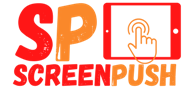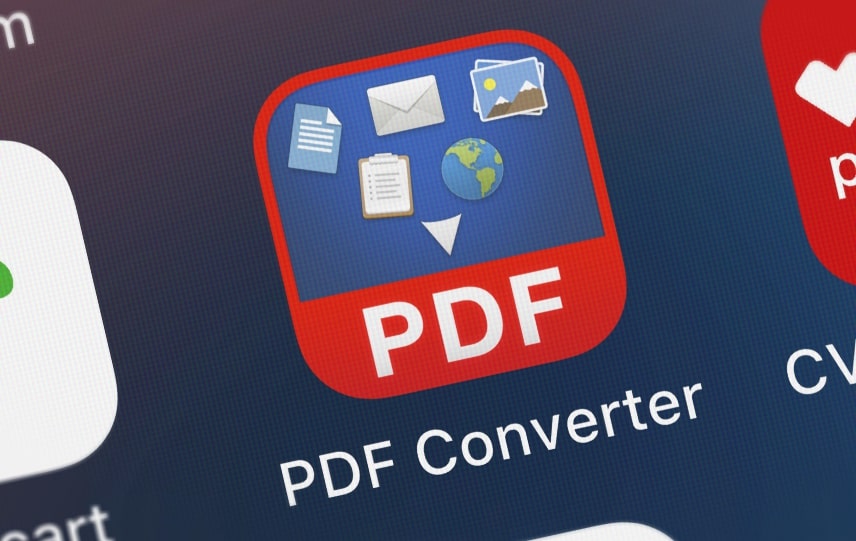Many image formats are available these days, and every format has its benefits as well as drawbacks. PDF which is known as Portable Document Format and JPG which is known as Joint Photographic Experts Group is the most widely used format. Here we will discuss the advantages of converting JPG files to PDF.
Some of the pictures are in PDF form, some in JPG, and some in other formats. There are times when comes the need to convert one format to another. However, most of the time JPG files are needed to transform into a PDF one for which I prefer using JPG to PDF converter. There are many reasons to get a PDF converter. The causes for which the PDF files are considered a better option are:
Drawbacks of JPG Format
The image which is in this JPG format might fall apart into different individual squares such as 8×8 squares, the moment you squeeze it. This situation happens because compression algorithms include an analysis of neighboring pixels. Because of the smooth colors, the transitions might disappear or become harsh.
Moreover, the suitability of the JPG format is quite less suitable when you work with text or graphics having monochromes with clear boundaries. This format also does not support transparency, but if you want to draw templates, buttons, or logos, it is essential. Similarly, whenever you compress the image in this format, the quality of that picture reduces, and in the end, you do not have the picture you started with.
The Advantages of Converting JPG Files to PDF
#1. PDF is Ubiquitous
This format is universal, so it is accepted all over the world. This format can be viewed as well as shared without any effort. Hence, whether you are sending your file into this format with a person living in your neighborhood, or living in a different continent, data in this format is the best choice for sending it.
#2. These are Smaller in Size
When it comes to comparisons in sizes then again PDF is again the one topping the list. Among all other formats, this format has the smallest size, and if you compress it, then it will be converted into high quality and smaller file size. It will benefit you as it will save your space, so as the file will be in less size so you will be able to keep a high number of records in the same space and will not have to buy any further memory.
#3. These can be Secured with a Code
Unlike many other formats, pdf files can be protected with a password. Businesses have different types of valuable information that they do not want anyone else to see. So by using Online JPG To PDF Converter, the files can be secured, and you do not have to worry if someone else will see it or not.
#4. PDF Files can Work on Any Smartphone
No matter you are using an Android or IOS, this type of format can be used on both. So you do not have to worry that if the one receiving the document will be able to read the file or not.
#5. Supported by Interactive Functions
By using JPG to PDF converter, you can make your documents more integrated. This type of file supports different kinds of interactive features such as hyperlinks, markup, movies, music, file attachments, and text notes.
#6. This Format Promotes a High Level of Data Encryption
By converting JPG files to PDF, you can secure the approach to transfer data over the internet as PDF assists data encryption. In a PDF file, a digital signature is required to confirm the authenticity. So, you will not have to worry whether the third party can read your data or not. No data will be lost, and particular security will be provided to you. Viruses along with any other malware will not intimidate the safety of the content in any of your documents.
#7. Can be Edited Free with Adobe
When it comes to editing, if you have an adobe reader installed on your device, then it becomes straightforward for you to amend the given document. So, by converting JPG files to PDF, you can effortlessly make changes in the given picture. If not, then again you can download Adobe and use it for free without any further difficulties.