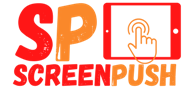Currently, there are too many ways how people can communicate. There are video calls, online chats, and blogs. But, it does not matter how much time has come because one of the most popular media to communicate with others despite the distance is email.
With the passing of the years have existed several platforms that offer email services, but no one is better than Outlook. Of course, for all the people of the old school, in the beginning, it was called Hotmail. However, this company actualizes for the better and makes this platform a very good option to get in contact with your friends or use it for business.
But, we have to consider that every platform has its problems, and eventually, some mistakes can happen. The frequent problem that usually becomes annoying for users is when Outlook is not opening. In this case, there are some solutions that you can do to make a successful outlook repair.
Nevertheless, the internet is full of terrible options and solutions that instead make some god can cause your Outlook not to work anymore. For this reason, we want to introduce you to a top of 5 things to do when Outlook is not opening. In this way, you are going to be able to make the outlook repair without any problem.
5 Outlook Repair Hacks
First of all, we have to consider that there are too many causes that can generate that outlook does not open. However, independent of the cause of these problems there are some solutions you can put into practice.
#1. Safe Mode Can Help You a Lot
Normally, people try to make their outlook looks more personal and different from the rest of all. To make this possible, the users use to add some compliments, but those compliments in most cases are the reason why Outlook does not open.
Nevertheless, it is not an unfixable problem because thanks to the safe mode, you can figure out which is the complement that has the failure. The key in this solution is to activate the safe mode and evidence the exact complement that is causing that outlook to have open problems.
To activate the safe mode, you only have to press the bottom of Windows or click on the icon of Windows and at the same time press the R key. Then, you are going to see a dialog where you should write the command Outlook/safe and simply press enter.
Then you can get into the standard configuration, click on files, and after in options. Once there, you can deactivate all the complements and restart Outlook. After you do this, the outlook should start without problems, and you will know there is a complement that is failing. You only have to activate them once at a time and restart Outlook until finding the complements that cause the failure.
#2. A New Profile Can Work
There are some occasions when the safe mode is not enough to make Outlook can open. In these cases, a great choice is to check the Outlook files because in those files there is all the configuration about the Outlook that the program needs to run.
In the first place, you have to search the control panel of Outlook and click on mail. Here you are going to see a message about Outlook configuration. Within the options, you are going to find one that says Show profiles, then only have to click on Add a new profile. The new profile has to include the email address, name, and password. If you use this new profile and Outlook opens perfectly, you are going to know that the past profile was the problem.
#3. Faulty Data Files
Sometimes the problem with the starting of Outlook is because of faulty data files. If one of the files has a problem or is corrupted, the outlook is not going to open. For this reason, it is essential to fix the faulty data files to solve the opening problem.
To fix those files, you should go to the folder of installation of Office. There you are going to look for the file SCANPST.EXE, and you are going to click it. Then in the window that opens, you should click on browse, and the windows explorer is going to find the corrupted and faulty files. Then you only click on repair, and the problem should be fixed.
#4. Compatibility Mode Could Be the Problem
Compatibility mode is software that implements programs that fit with Windows 10. But, the outlook is very actualized, and it does not need this compliment. For this reason, if you use the compatibility mode with Outlook, the program could have starting issues.
In this way, if your Outlook is not opening and you have Windows 10, this could be the reason why Outlook does not open on your device. For your luck, solving this problem is very easy and quick. You only have to get into the properties of the direct access of Outlook. Then click on the compatibility section, and you are going to see an option that says “run in compatibility mode”
You have to make sure that the option is deactivated. If the option is activated, only press the check box of the option to deactivate it and then apply and accept the changes. If this was the problem, now Outlook should open without any inconvenience.
#5. What About the Data Folder?
The final solution is related to the data folder of Outlook, and it is one of the most durable options because it does not matter the actualization you have of Outlook, it is going to work. First of all, you have to be sure that Outlook is completely closed. Then like in a solution before, you have to press the key of windows and the R key at the same time.
It is going to appear in a dialog box where you have to write %localappdata%. Then a window is going to open, and there are going to be too many folders. Look for the Outlook folder and delete it. Finally, only restart the program, and the outlook repair will be ready.